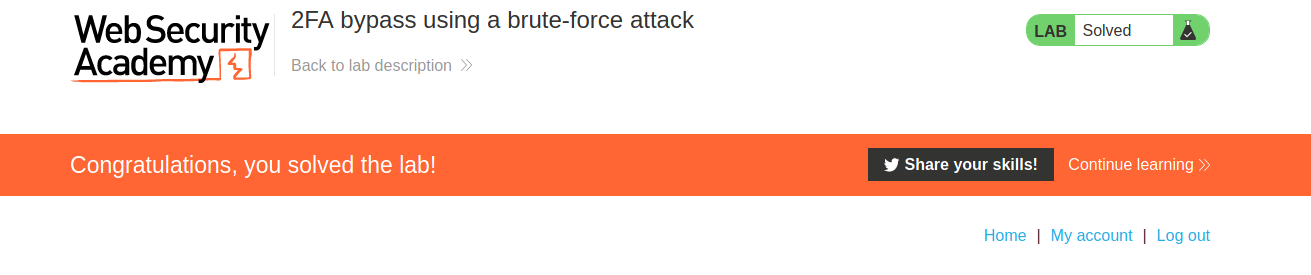Bypassing 2 Factor Authentication
Bypassing two-factor authentication
At times, the implementation of two-factor authentication is flawed to the point where it can be bypassed entirely.
If the user is first prompted to enter a password, and then prompted to enter a verification code on a separate page, the user is effectively in a "logged in" state before they have entered the verification code. In this case, it is worth testing to see if you can directly skip to "logged-in only" pages after completing the first authentication step. Occasionally, you will find that a website doesn't actually check whether or not you completed the second step before loading the page.
lab 2FA simple bypass
--> This lab's two-factor authentication can be bypassed. You have already obtained a valid username and password, but do not have access to the user's 2FA verification code. To solve the lab, access Carlos's account page.
- Your credentials:
wiener:peter - Victim's credentials
carlos:montoya
I logged in using my creds and 2FA code and after that i found that it was redirecting me to /my-account page so i took note of that route and then i logged out. N
Now we will try to login as carlos
--> After login when it asked for 2FA code i just replaced the url with the one which i copied and i solved the lab!
And here we have skipped the second verification step!
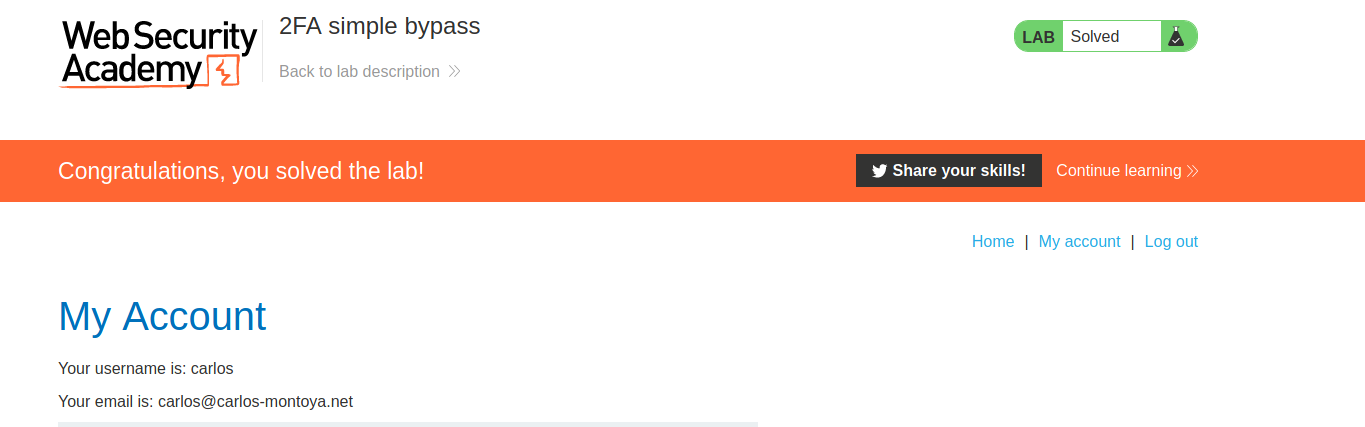
Brute-forcing 2FA verification codes
As with passwords, websites need to take steps to prevent brute-forcing of the 2FA verification code. This is especially important because the code is often a simple 4 or 6-digit number. Without adequate brute-force protection, cracking such a code is trivial.
Some websites attempt to prevent this by automatically logging a user out if they enter a certain number of incorrect verification codes. This is ineffective in practice because an advanced attacker can even automate this multi-step process by creating macros for Burp Intruder. The Turbo Intruder extension can also be used for this purpose.
Lab: 2FA bypass using a brute-force attack
This lab's two-factor authentication is vulnerable to brute-forcing. You have already obtained a valid username and password, but do not have access to the user's 2FA verification code. To solve the lab, brute-force the 2FA code and access Carlos's account page.
Victim's credentials: carlos:montoya
--> So In this lab the website is logging out the user after some failed login attempts so we have to make a macro and session handling rule which makes the burp to login again whenever the user gets logged out.
First we will follow the good path and store all the request in HTTP history
So we will start by creating a macro. So to create a macro goto project options -> session -> macro -> click add. it will open the macro recorder in which you can find all the request which you made so select the following requests
GET /login
POST /login
GET /login2
--> After selecting the requests you will be in macro editor. You have to order them as given below:
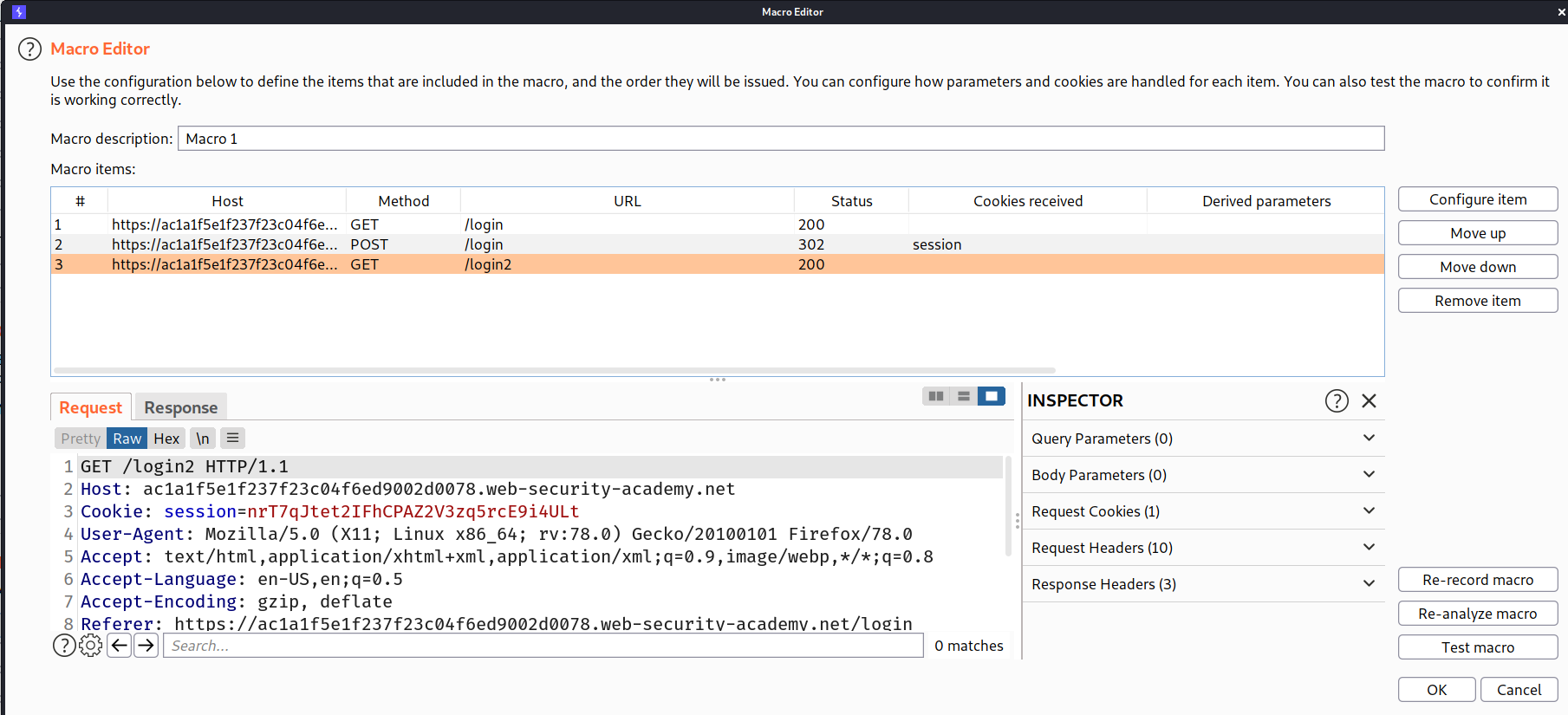
--> Now we will add the session handling rule. To add it goto project options -> session -> session handling rules -> click add
In rule actions tab, click add and select run a micro and after that select the micro which we made.
Click ok
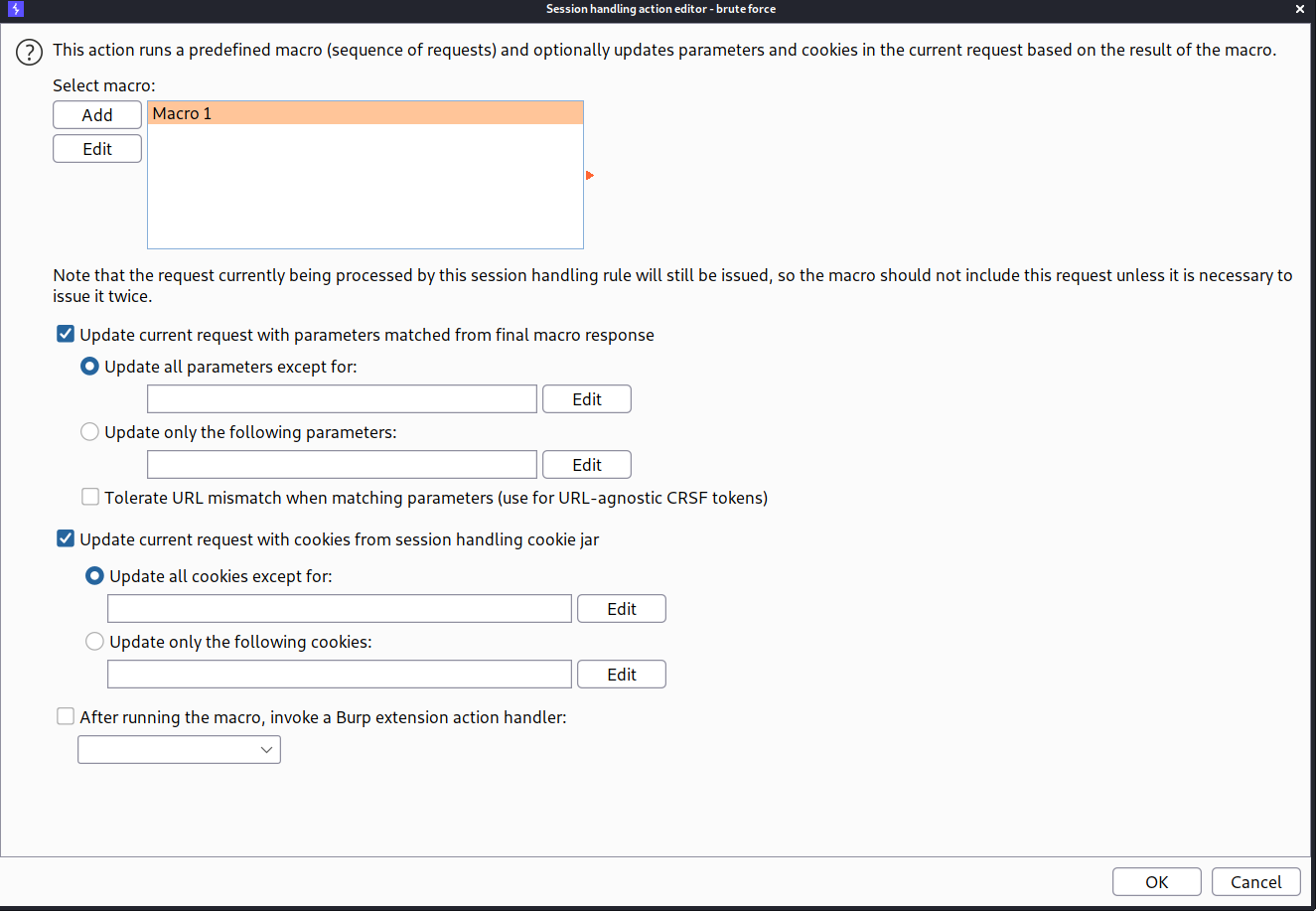
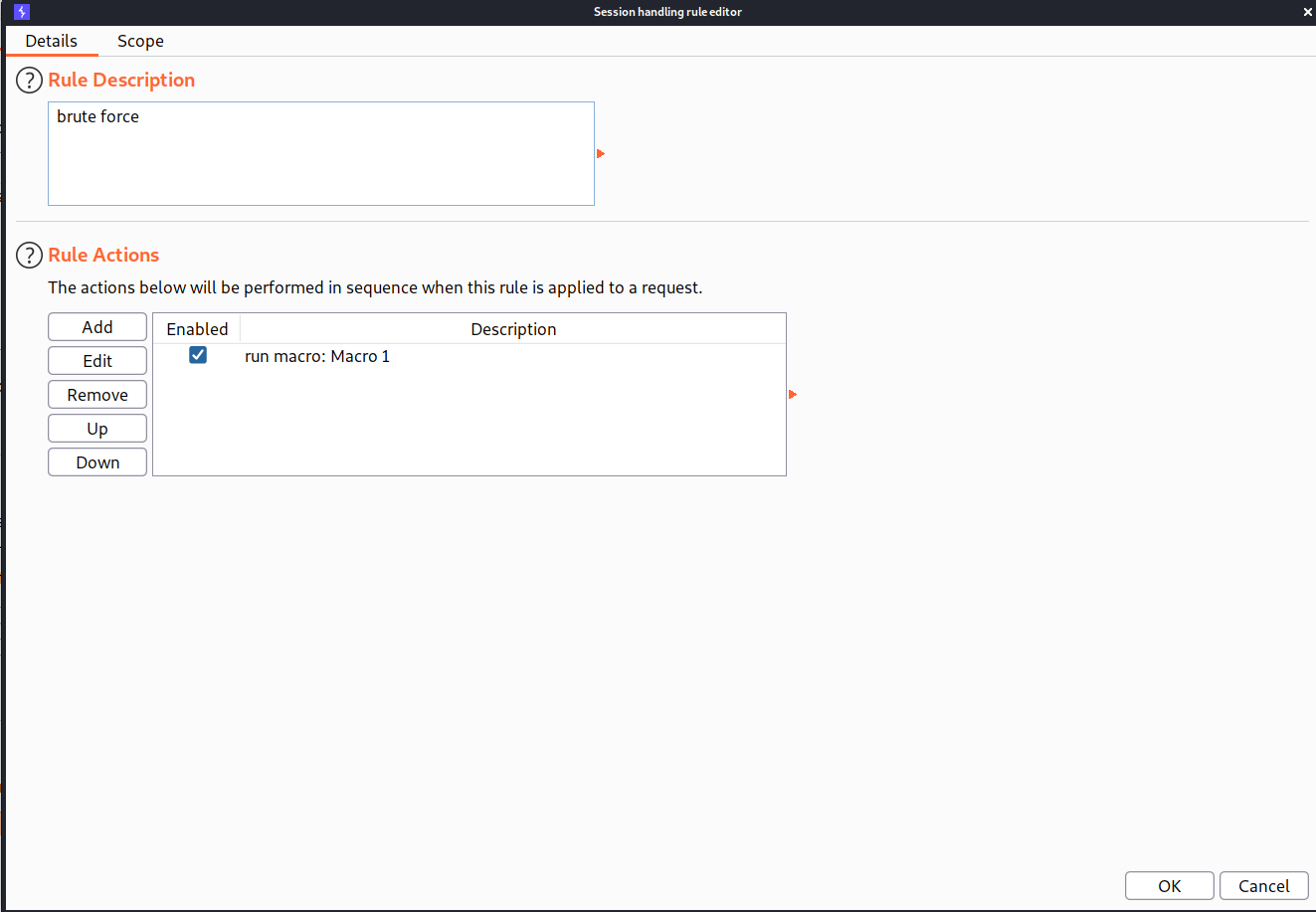
--> Now goto scope tab and select Include all URLs as shown in the image
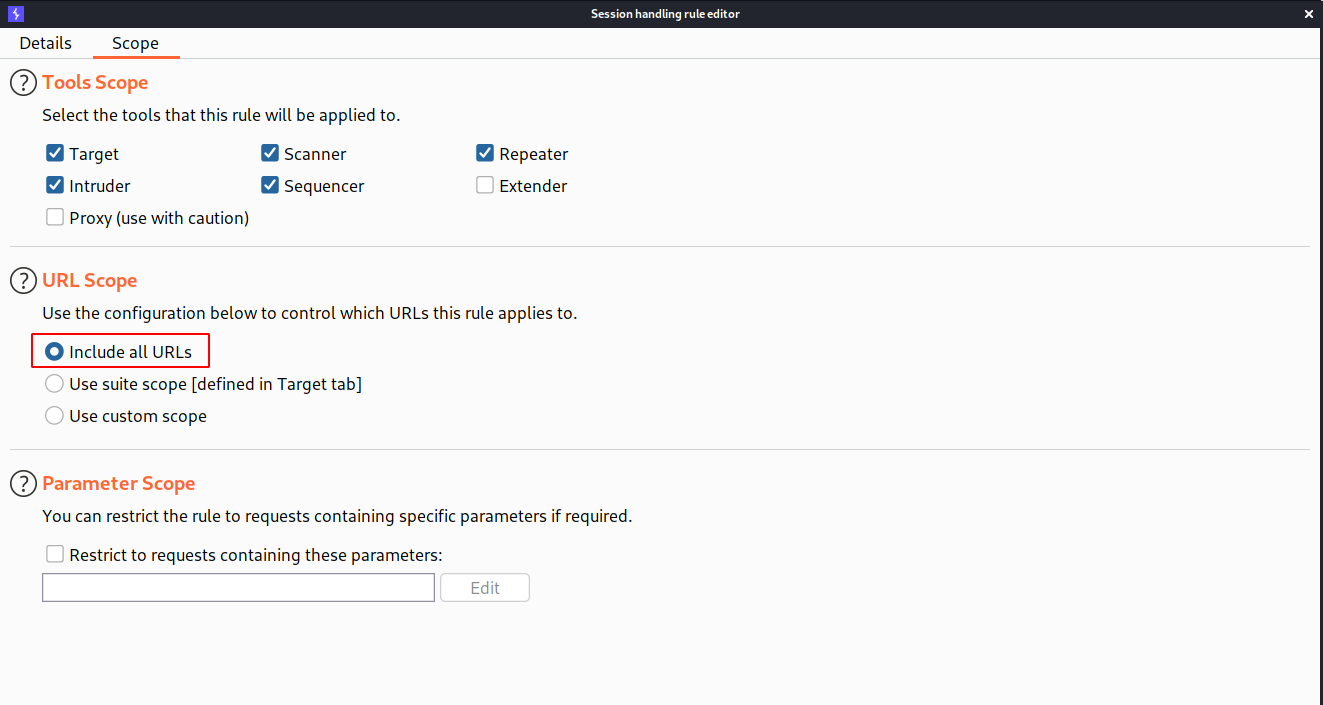
--> Click ok and you have made the rule!
Now click up button to give it more priority
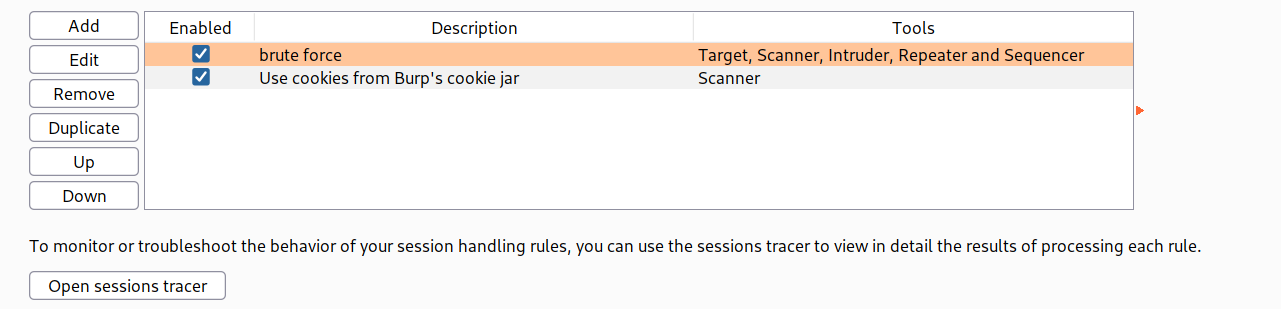
--> Now find the request with POST /login2 and send it to intruder and now we have to brute force the 2FA code so just select it and add § and then goto payloads and select numbers and set the values as shown below:
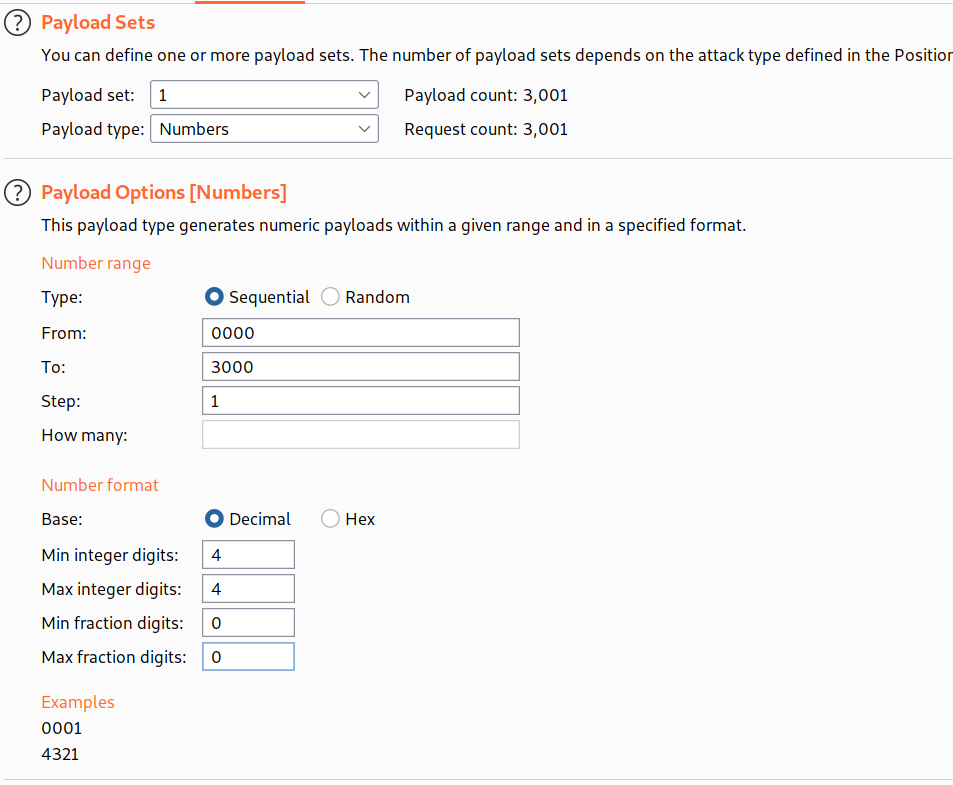
--> After that goto resource pool and set the maximum concurrent request to 1
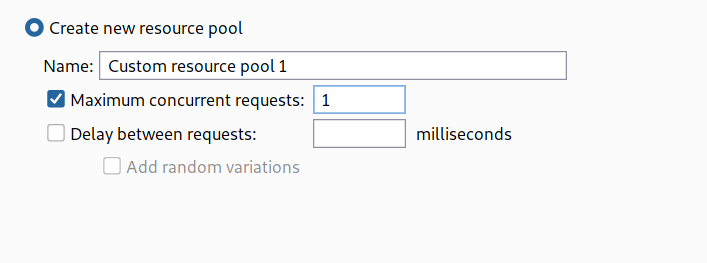
And then start the attack!
--> And after half an hour i found one status code 302 that means we found the correct otp!
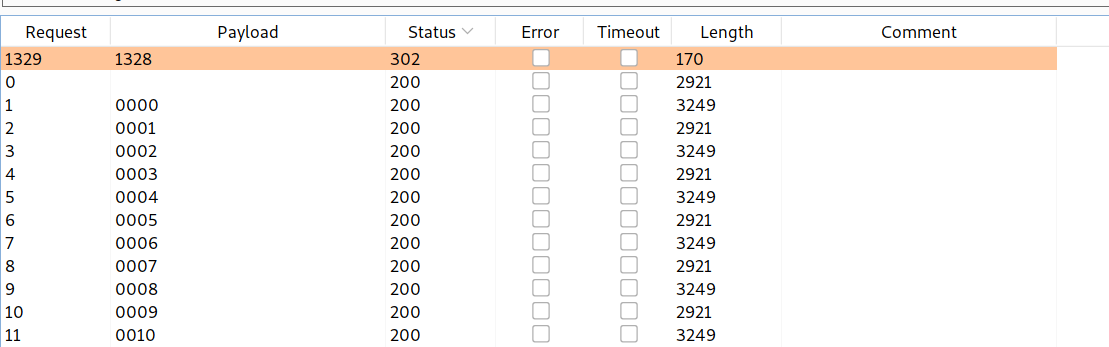
--> And after selecting show response in browser i solved the lab!